Want to Know the Best Way to Get Rid of Writer’s Block for Good?
Hint: It involves Artificial Intelligence.
Now, you’re probably thinking, “Hey, that’s cheating. I’m not really writing the content then.”
Well, in a way you are.
When you generate content, you’re still 100% in control of it. Generating content means choosing what to talk about and how to talk about it. Plus, for your generated content to be perfect, it needs a little bit of human interaction and editing, right?
Today, we’ll go over the best AI generation tools that can not only help with writer’s block but can altogether get rid of it.
1. Syllaby
No More Writers Block with Syllaby
What is Syllaby?
Syllaby is the world’s first and only all-in-one AI-driven platform designed to transform your social media strategy with ground breaking tools for content creation, brainstorming, and scheduling.
You can use it for:
- Script generation
- Researching your competition
- Mastering keywords
- Brainstorming
- Scheduling
- Posting
…Syllaby helps you plan, generate and execute content that’s designed to engage and convert the audience you need.
Overcome Writer’s Block with Syllaby
Writer’s block happens to everyone, but when you have Syllaby on your side, it’s nearly impossible to get bogged down by creative issues like not knowing what to write or getting stuck on words. That’s because Syllaby provides you with everything you need to be successful on social media, from soup to nuts. Never run out of content ideas with Syllaby.
Make Life Easier with Syllaby
The creators of Syllaby weren’t just thinking of ways to help you master the social media game; their main goal was to make it easier for you to do so. They designed Syllaby to ensure that writing content, scheduling, and posting don’t take up all of your time. You can still have a life and pursue other activities, even with a booming social media platform.
Easy to Use
The greatest thing about Syllaby is how easy and intuitive it is to use. Literally anyone can get started today and use Syllaby to carve out a niche on social media. It’s so user-friendly that you’ll understand the entire platform after just one use. Each part of the platform seamlessly guides you to the next, making the entire process flawless and straightforward.
Pricing
Syllaby is running a FREE 7-day trial right now. Additionally, there are several flexible pricing plans:
- Basic: Get started on social media with this plan, which will cost you $49 per month.
- Standard: The next step up is a standard plan, which runs you $89 a month.
- Premium: The premium plan offers the most and comes in at $149 per month.
Who Is Syllaby Best For?
Syllaby is great for creators looking to begin or improve their social media presence by making high-quality, efficient content in a fraction of the time.
It is especially beneficial for:
- Marketers
- Content Creators
- Influencers
- Business owners
- Students
- Working Professionals
With Syllaby, you’ll save time and money, taking your old, boring, out-of-date content style and bringing it into today. Syllaby helps influencers, businesses and others looking to break into the social media game, by helping them create content that is both impactful and engaging.
Pros of Syllaby
- Generate scripts for viral content quickly and easily
- Save money on subscriptions with this all-in-one platform
- Enjoy a wide range of features, including editing and scheduling
- Saves you time on repetitive social media tasks like brainstorming content, scheduling and posting
Cons of Syllaby
- The script generator needs to be reviewed by a human eye to achieve the best results
- Pricing may be too expensive for some users after the FREE Trial
2. Jasper
Jasper is an AI content generator that includes lots of special features, including over 52 short and long-form writing templates.
You can use it to create:
- Photo captions
- Video scripts
- Video captions
- Blog Posts
- A personal biography
- Campaign advertising
- Personal advertising
- Website content
Stop Writer’s Block with Jasper
Jasper promises to help users with writer’s block by helping them with any type of writing assignment, from blog posts to website content to captions. It’s easy to use. Simply type in the topic of the article and you’ll see a launchpad pump up. Use the launchpad to dive deeper into your topic.
Training
Jasper acknowledges the difficulty people find when working on a new platform and, because of that, boasts a large selection of in-depth training resources and helpful documents for acquainting users with the service platform.
Pricing
Jasper’s plans start at $39/mo. There are many different levels to their pricing plans, including creator, custom, and business levels.
Pros of Jasper
- A variety of templates
- Easy to use launchpad
Cons of Jasper
- More expensive than other platforms
3. Copysmith
Copysmith is a platform that helps brands and businesses with their social media content overall.
Stop Writer’s Block with Copysmith
For those with writer’s block, copysmith helps with 30+ writing templates.
Writing Templates
- Pitching yourself and your business
- Facebook Ad copy
- Media Advisory
- Event Press Release
Organization & Collaboration
Another benefit of Copysmith is the organization it can bring to your social media platform. You can place your content into folders, which is especially helpful for businesses that service multiple customers. In that same vein, the platform comes with other collaboration features that make it easier to work with others within your organization.
Chrome Extension
If you use Chrome, you can benefit from the Copysmith Chrome browser extension.
Pricing
Copysmith is a cheap platform, starting at only $19/mo with credit limits.
Pros of Copysmith
- No writer’s block
- Generate a variety of content
- Plagiarism checker
- Keywords
Cons of Copysmith
- Not as user-friendly as some of the others on this list
- Only $19/mo BUT very limited credits in the starter plan
4. Writesonic
Writesonic is a basic AI copywriting tool with two applications. The first application is for copywriters. This part of the platform includes options for long-form article writing, blog posts, landing pages, basic emails, sales letters, basic copy, summarization, and product descriptions. The other application is for editors. This platform has applications that check for readability and correct grammar usage.
Pricing
Starts at $15/month with an additional “Pay-as-you-Go” system that dispenses credits.
Pros of Writesonic
- Good Pricing options
- Pay-as-you-Go pricing system available
- 80+ Writing Tools
- Virtual AI image maker
- Multilingual – Can write in 25 different languages
Cons of Writesonic
- Content quality isn’t the best
- Can’t return used credits
- Issues with overcharges to credit system
5. ChatGPT
ChatGPT is the original gangster “OG” AI generator and it can do a lot.
It can create content for:
- Scripts
- Answering general questions
- Blog Content
- Social Media Content
- Captions
Pricing
ChatGPT is basically free when it comes to the GPT-3.5 level. ChatGPT Plus does come at a cost, about $20/mo. With that, users have access to GPT-4, Code Interpreter, and the ChatGPT app library.
Pros of ChatGPT
- Lots of capabilities
- Easy to use
- No technical experience required
- Can understand natural language
- Responses are written just like the user is having a real conversation
- ChatGPT-3.5 is FREE
Cons of ChatGPT
- Accuracy is a big problem
- Not unique
- Major issues with plagiarism if users keep the data as is
- Requires human inspection
6. Narrato
Narrato is an AI Content Assistant for Creating High-Performing Content, Faster
- Ideate and create content with AI using hundreds of templates
- Generate content briefs, complete with SEO suggestions in seconds
- Improve content for readability, engagement and grammar with AI
Skeptical of AI-Generated Content?
It’s natural to be skeptical of AI-generated content. Why? Because it’s new and new can be scary.
The most common complaint about it is that people worry it sounds robotic or unnatural.
However, the AI platforms of today produce content that is smooth, easy to read, and almost indistinguishable from human writing. With a quick human-eye review and a few tweaks, you can turn AI-generated content into something truly impressive.
How AI-Generated Content Works
AI-generated content is created using a pretty straightforward process. Computer engineers feed written data—ranging from magazine and web-based articles and newspaper stories to Reddit threads, Quora questions, etc.—into the AI. This aggregated data is what the AI is made up of – its brain, in a way.
How Do You Write the Best AI-Generated Content? Top Tips.
Create a Unique Prompt:
- Develop a prompt that clearly asks the question you want answered. This prompt acts as an intake form, detailing the subject of your content, the writing tone you want, and any important information you want in your content.
Select the Best Output:
- Most content generators, including ChatGPT provide one or two alternative texts based on your request. Review these options and select the best one to train your chat bot on your preferences.
Tweak and Proofread:
- Use your human eye to tweak and proofread the content. Never just send things out the way the computer generated it. This step is absolutely essential to make your content is polished.
Add Keywords:
- If you’re writing for SEO, you need to make sure certain keywords are featured in your content. Start the ball rolling but putting those keywords into your prompt. By doing that, you’re training the platform to generate your content based on those keywords.
Use Templates:
- When it comes to generating content, make sure to let the platform know what category of content you need. Are you generating for a blog post? A social media photo caption? A product description for your website? Let your platform know.
Ready to Elevate Your Social Media Game?
There’s no better time to enhance your online presence than today. Generate the best content and never suffer from writer’s block again – just sign up for Syllaby!
The best part is, you can sign up for Syllaby’s FREE TRIAL today and start connecting with your audience in a more impactful way!
Get started with Syllaby now and make a lasting impact on social media!