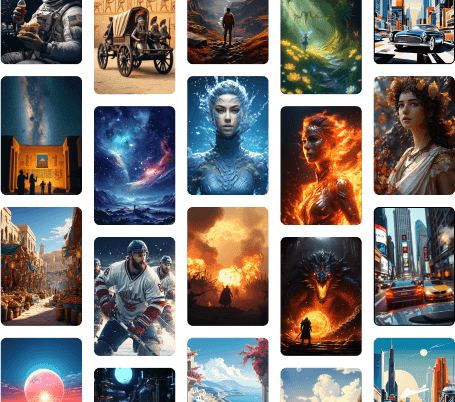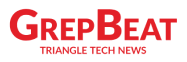Create URL to Video with AI
Effortlessly turn any webpage or article URL into an engaging video with visuals, text highlights, and narration. Ideal for creators, marketers, and educators!
*You can cancel your subscription anytime*
Unlock the True Potential of URL to Video Creation
Simplify Content Creation
Turn any webpage into a video in minutes.

Highlight Key Insights
Automatically extract important points for concise videos.
AI-Powered Visuals
Our AI brings your URL to life with matching visuals and animations.
Real Estate Videos
Housing tour videos created with the help of AI in less than 2 minutes.
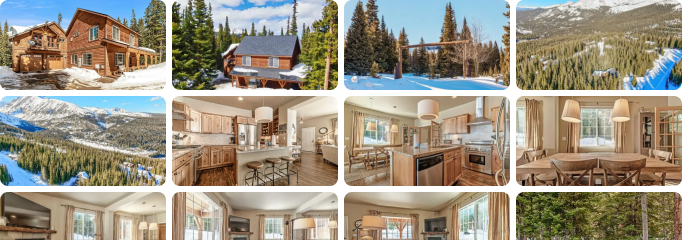
*You can cancel your subscription anytime*
Make Videos from Zillow Listings
*You can cancel your subscription anytime*
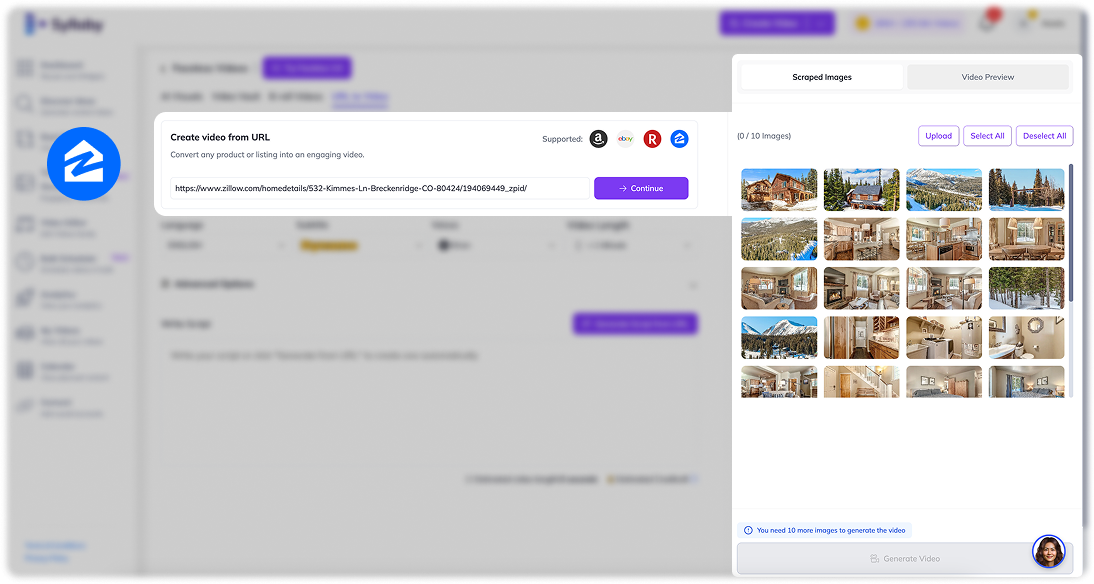
Generate Videos from Redfin Listings
*You can cancel your subscription anytime*
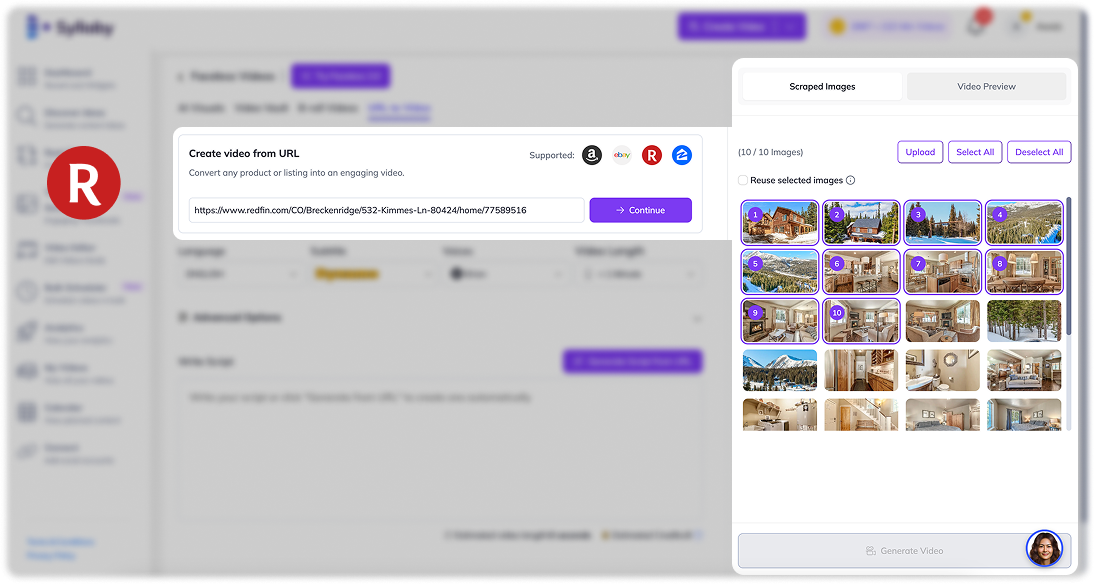
Turn Amazon Listings into Videos
*You can cancel your subscription anytime*
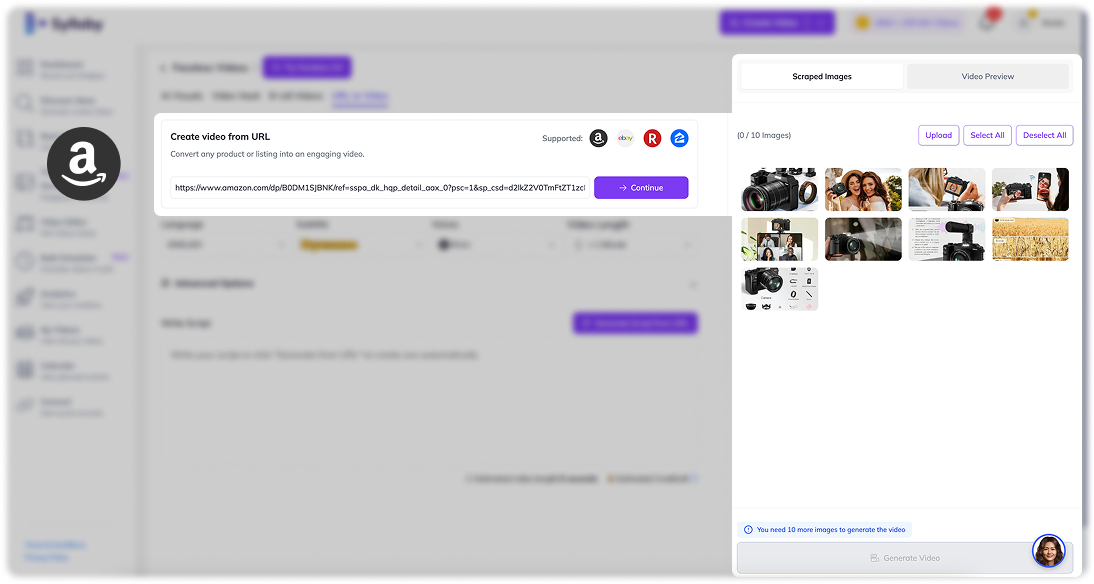
Create Videos from eBay Listings
*You can cancel your subscription anytime*
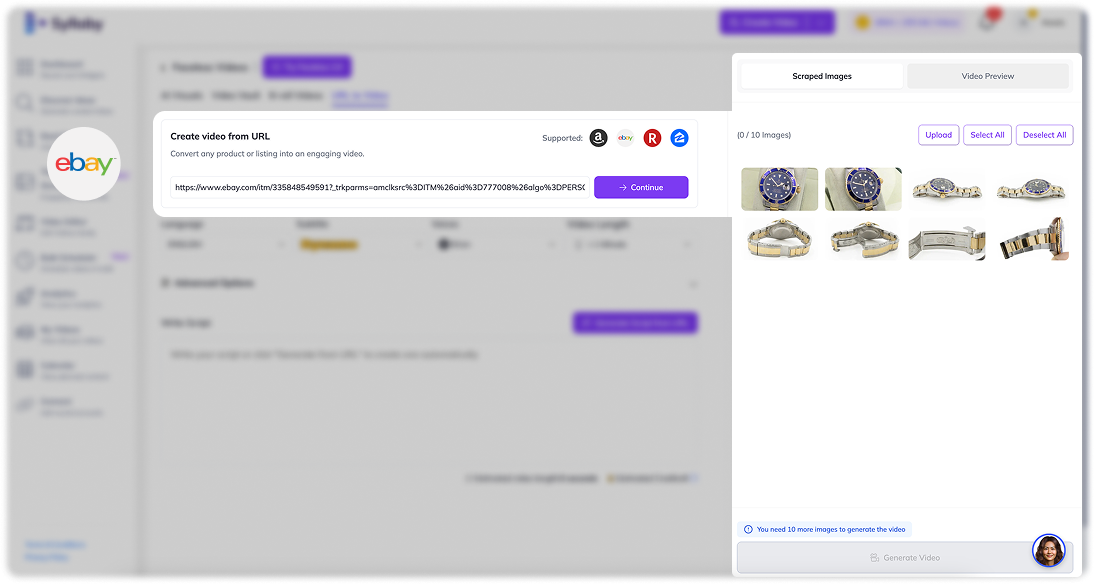
How Syllaby’s URL to Video Creation Works
01
Click on the Tab saying “URL to Video”
You can access URL to Video on the tab now which will be easily accessible.
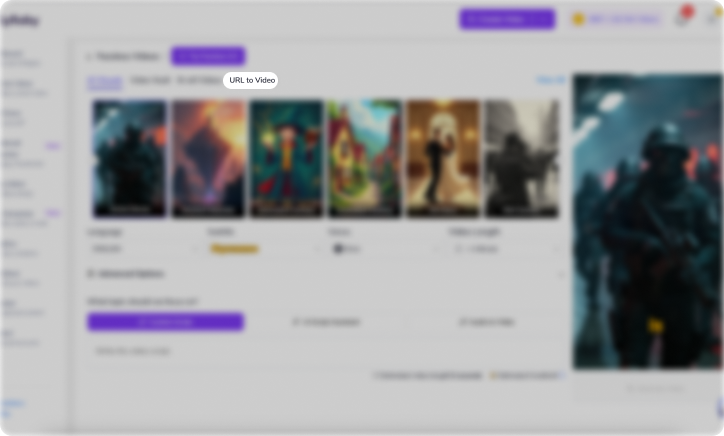
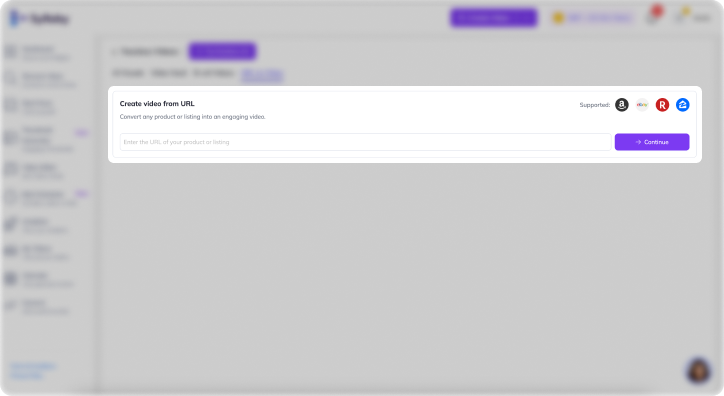
02
Paste the URL
Copy the link from the platforms suggested and paste it into our tool.
03
AI-Powered Scraping Images
Paste your URL, and our AI scrapes the images to generate a concise video.
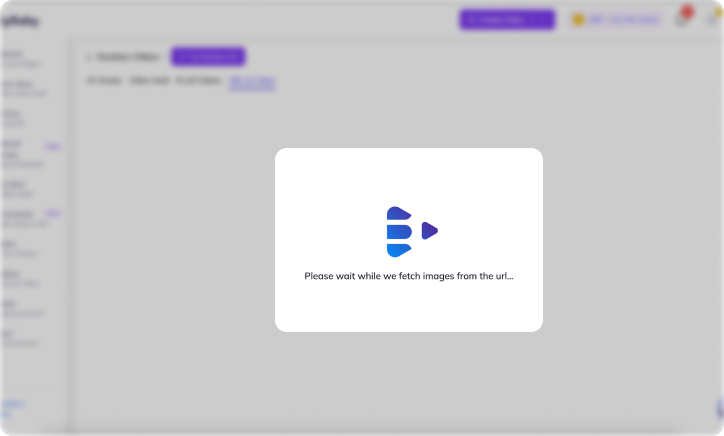
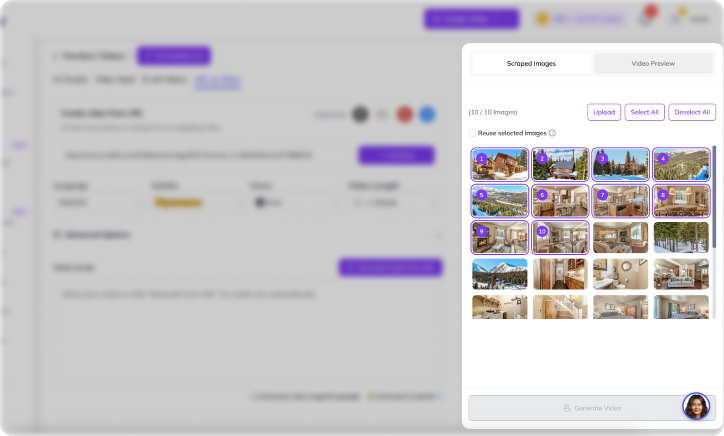
04
Generate Video in less than 2 minutes
After the images are scraped and customization is done, Real Estate Videos will be created in less than 2 minutes.
*You can cancel your subscription anytime*
Create the Perfect Video Length for Your Needs
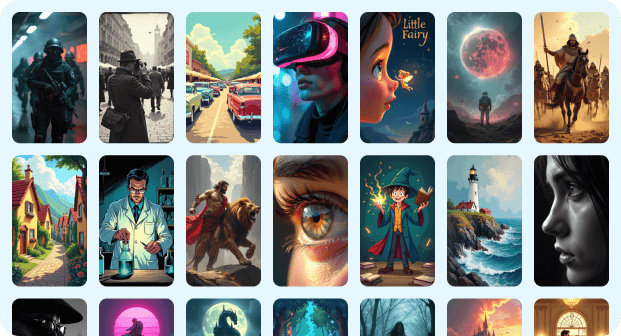
Engage Your Audience with Short-Form Videos
Capture attention quickly with short, impactful videos perfect for social media, brand announcements, or quick tips.
Deliver In-Depth Content with Long-Form Videos
Dive deeper with long-form videos ideal for storytelling, tutorials, and detailed guides.

Users on Syllaby
Videos Generated
Videos Published
Scripts Generated
100,000+ videos created in Syllaby
Why Our Customers Are Over the Moon 🌕!
Frequently Asked Questions
To convert a URL link into a video on Syllaby, follow these steps:
Paste Your URL: Start by pasting the URL link of the content you want to convert into our platform.
Choose Your Art Style: Select an art style that suits your content from our wide range of options, such as Animated Cartoons, Minimalist Design, or Digital Painting.
Customize Your Video: Add visual elements like backgrounds, text overlays, and animations. You can also choose a fitting voiceover to enhance your video.
Preview and Edit: Review your video to ensure it meets your expectations. Make any necessary adjustments to the visuals or audio.
Export and Share: Once you're satisfied with your video, export it in your desired format and share it on social media platforms or save it for future use.
Making a video from a URL using Syllaby is quick and easy:
Paste the URL: Paste the URL of the content you want to convert into the Syllaby platform.
Select an Art Style: Choose an art style that aligns with your content, such as Vintage Film, Pop Art, or Vector Graphics.
Add Visuals: Enhance your URL content with visual elements like images, text, and animations. You can also choose a background that complements the content.
Customize and Preview: Personalize your video to match your brand or message. Preview the video to ensure it looks great.
Export and Upload: Export your video in a suitable format and directly upload it to your preferred platform from our site.
To convert a URL to MP4 with Syllaby, follow these steps:
Paste Your URL: Begin by pasting the URL of the content you want to convert into our platform.
Choose an Art Style: Pick an art style that fits your content. Options include Abstract Art, Art Deco, and Digital Painting.
Add Visual Content: Incorporate visual elements such as animations, text, and images to create a compelling video.
Customize and Review: Tailor the video to your preferences and review it to ensure it meets your standards.
Export and Save: Export the final video in MP4 format and save it for later use or share it on your preferred platforms.
Unleash Creativity: Get Started Facelessly Today!
Step into the future of limitless visual storytelling with Syllaby’s generative character tools. Craft cinematic adventures with virtual personalities and bring your vision to life, no face required!