Are you trying to boost your LinkedIn video game? Crafting engaging video content is one of the most effective ways to connect with your professional audience, but not all videos are created equal. To leave a lasting impression, the Linkedin video size, resolution, and format of your LinkedIn videos matter just as much as the message you’re trying to convey.

Whether you’re a seasoned content creator or new to LinkedIn’s video tools, this comprehensive guide covers everything you need to know about LinkedIn video sizes. You’ll learn the specs for native videos, sponsored content, and company posts, ensuring your videos not only meet technical requirements but also deliver a polished viewing experience.
Why Understanding LinkedIn Video Sizes Matters
LinkedIn’s algorithm favors well-optimized native videos. Properly formatted videos help your content stand out, whether it’s in a follower’s feed or as part of an advertising campaign. A poorly sized or formatted video can result in low engagement, improper cropping, or distorted visuals, which means missed opportunities to connect with your audience.
Key Specifications for LinkedIn Videos
Before we jump into the nuances, here’s a quick breakdown of essential specs to keep in mind for LinkedIn videos in 2025:
- Max File Size
- Native videos (within posts): 5GB
- Sponsored video ads and company page videos: 200MB
- Accepted File Formats
- MP4, ASF, MPEG-1 & MPEG-4, MKV, H264/AVC, VP8, VP9, WMV2, WMV3
- Video Dimensions
- Landscape (16:9): Best for desktop viewing
- Square (1:1): Great for cross-device compatibility
- Vertical (4:5 or 9:16): Ideal for mobile-first audiences
- Duration Limits
- Native posts: 3 seconds to 10 minutes
- Ads and company posts: 3 seconds to 30 minutes
Creating Native LinkedIn Videos
What Are Native Videos?
Native videos are directly uploaded onto LinkedIn—not shared from an external platform, like YouTube. Native videos auto-play in a user’s feed, which increases engagement by grabbing attention immediately.
Best Tips for Native Content:
- Opt for Versatile Dimensions (1:1): Square videos look sharp on both desktop and mobile, offering a seamless viewing experience across devices.
- Leverage Auto-Play: Keep the first few seconds visually captivating since videos will play automatically.
- Keep Them Concise: While videos can be up to 10 minutes long, shorter videos (1-2 minutes) often perform better.

Optimizing LinkedIn Video Ads
LinkedIn ads are a powerful tool for amplifying your content to a targeted audience. Whether you’re promoting brand awareness or driving conversions, ensuring your video matches LinkedIn’s ad specs is essential.
LinkedIn Video Ad Specs:
- Aspect Ratios
- Landscape (16:9): Minimum 640×360 pixels, Maximum 1920×1080 pixels
- Vertical (9:16): Minimum 360×640 pixels, Maximum 1080×1920 pixels
- Square (1:1): Minimum 360×360, Maximum 1920×1920 pixels
- Duration: 3 seconds to 30 minutes (but under 30 seconds is ideal for engagement).
Pro Tips for Successful Video Ads
- Hook Your Audience Early
The first 3 seconds are critical. Use bold text, captivating visuals, or a thought-provoking question to reel viewers in.
- Include Subtitles
Most LinkedIn users scroll with sound off. Subtitles ensure your message gets across even without audio.
- Add a Clear Call to Action
Whether it’s “Learn More,” “Visit Now,” or “Sign Up,” give users a reason to engage further with your content.
Videos on LinkedIn Company Pages
Posting videos on your company page offers a chance to humanize your brand and showcase your values. These videos can highlight company culture, share testimonials, or promote industry insights.
Company Page Video Specs and Tips:
- Length: Up to 30 minutes.
- Aspect Ratios: Landscape or Square formats only.
- Minimum Size: 75KB.
Use Case Examples:
- Brand Storytelling
Share your company’s mission or behind-the-scenes clips of your team in action.
- Educational Content
Post expert tips or industry updates to establish yourself as a trusted authority.
- Events & Webinars
Promote upcoming events or showcase highlights from past events.
Choosing the Right Aspect Ratio for Your Video
One of the most common challenges is deciding which aspect ratio to use. Here’s a quick cheat sheet to help you choose based on your audience and platform goals:
1. Landscape (16:9)
- Best for desktop users.
- Works well for interviews, testimonials, and webinars.
2. Square (1:1)
- Cross-device friendly (mobile + desktop).
- Ideal for general social media content.
3. Vertical (4:5 or 9:16)
- Optimized for mobile-first audiences.
- Often used for ads or stories.

How to Ensure Top-Quality LinkedIn Videos
Producing videos that stand out requires more than technical specs. Follow these tips for maximum impact on LinkedIn.
- Focus on Lighting and Audio: Poor visuals or unclear audio instantly detract from your message.
- Keep It On-Brand: Use consistent fonts, colors, and tones that align with your brand’s identity.
- Test and Learn: Analyze how different video formats perform and adjust your content accordingly.
Tools to Help You Create LinkedIn-Optimized Videos
When time and resources are limited, tools like Canva, Adobe Premiere Rush, and Syllaby simplify the editing process. Many platforms offer pre-designed LinkedIn video templates to make resizing and formatting a breeze.
Final Thoughts on LinkedIn Video Success
Mastering LinkedIn video sizes and specs is a game-changer for content creators. With these guidelines, you’re well-equipped to elevate your professional video content, drive engagement, and boost connections on LinkedIn.
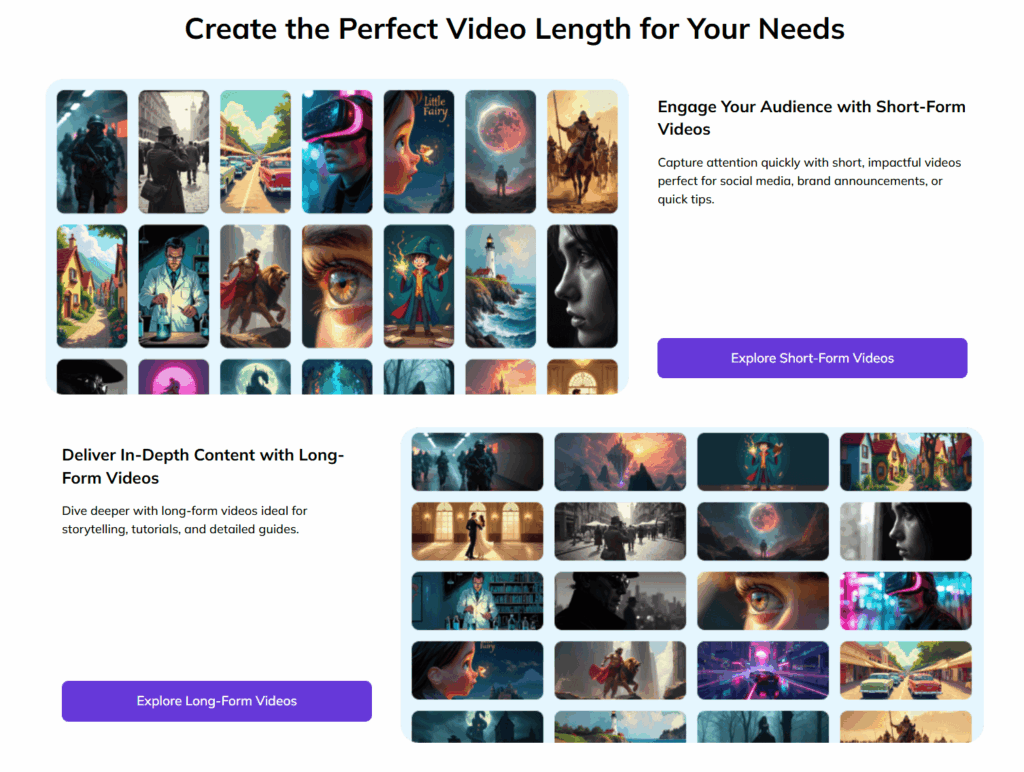
If you’re ready to take your videos to the next level, try using platforms like Syllaby to produce polished, professional videos effortlessly.
Make the most of your LinkedIn presence by creating videos that not only meet technical standards but also captivate your audience!



