Google’s latest AI revolution just dropped, and it’s reshaping how we think about video creation. Google VEO 3 represents a massive leap forward in AI-powered video generation, offering native audio output and high-definition visuals that rival professional productions. For content creators ready to explore cutting-edge advertising possibilities, this comprehensive guide will walk you through everything you need to know about creating compelling ads with this groundbreaking technology.

Understanding Google VEO 3: The Future of Video Generation
Google VEO 3 stands as the company’s most advanced AI video generator, announced at Google I/O 2025. Unlike its predecessors, VEO 3 transforms text or image prompts into high-definition videos complete with synchronized audio elements. This means creators can generate dialogue, ambient sounds, and background music all within a single generation process.
The technology represents a significant advancement in generative AI capabilities. While other platforms like Runway or Sora require separate audio processing, VEO 3 integrates sound natively, creating a more seamless creative workflow for advertisers and content creators alike.
What makes VEO 3 particularly compelling is its ability to understand complex narrative structures. The system can interpret emotional context, timing, and visual composition in ways that feel remarkably natural. This sophistication opens up entirely new possibilities for creating authentic, engaging advertisements that resonate with audiences.
Key Features That Transform Ad Creation
Native Audio Integration
The standout feature of VEO 3 is its native audio output capability. Traditional AI video tools require separate audio editing workflows, but VEO 3 generates synchronized dialogue, ambient effects, and background music simultaneously with the visuals. This integration dramatically reduces production time and creates more cohesive final products.
For advertisers, this means creating complete commercial spots without extensive post-production work. The system understands context well enough to generate appropriate soundscapes—from the subtle hum of an elevator to the ambient noise of a busy office environment.
High-Definition Visual Quality
VEO 3 produces crisp, professional-quality visuals that meet commercial standards. The system handles complex lighting scenarios, maintains consistent character appearances, and delivers smooth motion that avoids the uncanny valley effect common in earlier AI video generations.
The video generation technology supports various aspect ratios and resolutions, making it suitable for different advertising platforms from social media to broadcast television. This flexibility allows creators to develop multi-platform campaigns from a single generation process.
Text-to-Video Transformation
The core functionality revolves around transforming detailed text prompts into complete video sequences. Unlike simple animation tools, VEO 3 interprets narrative structure, character motivation, and emotional subtext to create compelling visual stories.
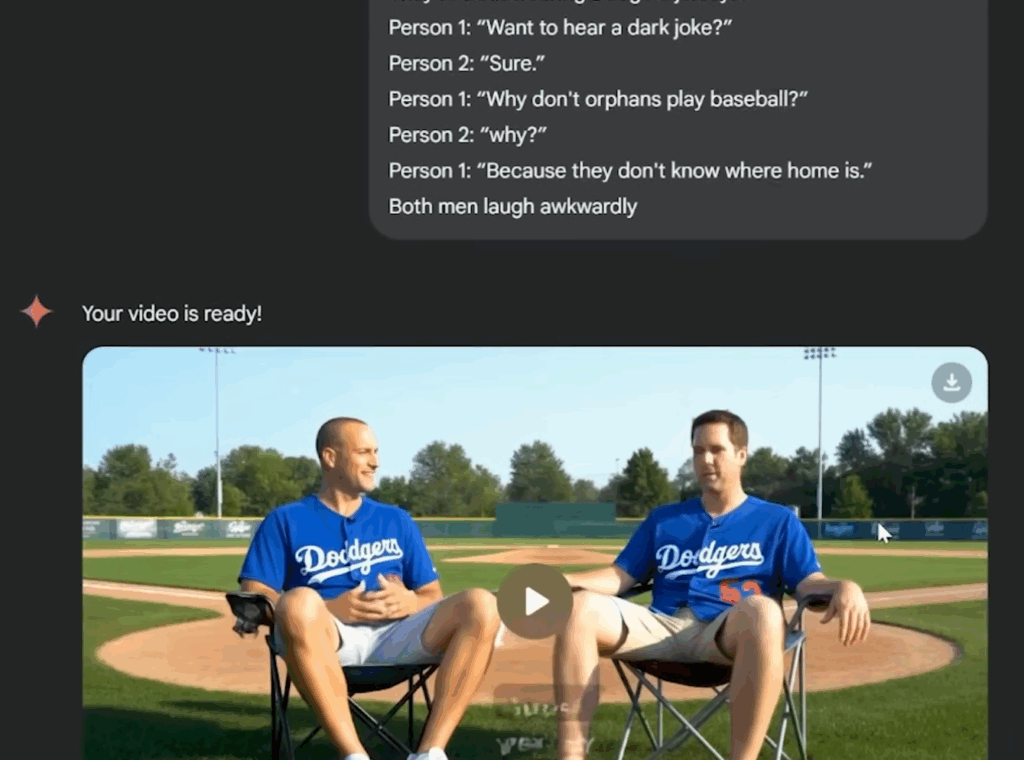
This capability is particularly valuable for advertisers who need to rapidly prototype concepts or test different messaging approaches. Instead of expensive production cycles, creators can iterate through multiple concepts quickly and cost-effectively.
How to Access Google VEO 3
Currently, VEO 3 operates exclusively through Google’s Flow interface, available only in the United States. Access requires an AI Ultra plan subscription, priced at $250 monthly (approximately $272 with taxes). This premium pricing reflects the computational resources required for high-quality video generation.
The Flow platform serves as Google’s AI-powered filmmaking interface, providing comprehensive tools for video creation beyond just VEO 3. The subscription includes access to other Google AI tools, making it a comprehensive creative suite for professional content creators.
For those testing the waters, Google provides 12,500 credits monthly, with each VEO 3 generation consuming 150 credits. This allocation allows for approximately 80 video generations per month, sufficient for most advertising projects while encouraging thoughtful prompt crafting.
Getting Started: Credits, Prompts, and Workflow
Understanding the Credit System
The credit-based system encourages strategic planning rather than random experimentation. Each generation takes 2-3 minutes to complete, making iteration relatively slow compared to text-based AI tools. This constraint actually benefits ad creation by forcing creators to think carefully about their concepts before generation.
Successful creators develop detailed prompts that specify not just visual elements but also timing, emotional tone, and audio requirements. This upfront planning investment pays dividends in higher-quality outputs that require fewer revisions.
Crafting Effective Prompts
Effective prompting for VEO 3 requires understanding both visual storytelling and technical specifications. The system responds best to prompts that include:
- Specific scene descriptions with lighting details
- Character motivations and emotional states
- Audio requirements including ambient sounds
- Camera angles and movement preferences
- Timing and pacing instructions
The key is balancing creative vision with technical precision. Vague prompts often produce generic results, while overly complex instructions can confuse the system and lead to inconsistent outputs.
Editing and Post-Production Tips
While VEO 3 generates impressive raw footage, most professional advertisements benefit from light editing. Common post-production tasks include:
- Audio level adjustments and mixing
- Color correction for brand consistency
- Adding logos, text overlays, and graphics
- Trimming and pacing adjustments
- Seamless integration with existing brand assets
Tools like DaVinci Resolve work well for these finishing touches, allowing creators to maintain professional standards while leveraging AI efficiency.
How to Create Ads in Google VEO 3
Creating effective advertisements with VEO 3 requires understanding both the technical platform and advertising fundamentals. The process begins with developing a clear concept that translates well to AI generation.

Developing Your Ad Concept
Start by identifying your core message and target audience. VEO 3 excels at creating relatable, character-driven scenarios that feel authentic. Consider concepts that leverage the platform’s strengths:
- Character interactions and dialogue
- Emotional storytelling moments
- Product demonstrations in context
- Lifestyle scenarios that showcase benefits
- Problem-solution narratives
The most successful ads using VEO 3 focus on human connections rather than purely product-focused presentations. The system’s ability to generate natural dialogue and expressions makes it ideal for creating authentic brand moments.
Setting Up Your First Ad Generation
Begin by accessing the Flow interface and selecting standard video generation. For your first attempt, choose a simple concept with clear parameters. Here’s a systematic approach on How to Create Ads in Google VEO 3:
- Scene Setup: Define the environment, lighting, and overall mood
- Character Description: Specify age, appearance, and emotional state
- Action Sequence: Outline what happens during the video
- Audio Requirements: Describe dialogue, ambient sounds, and music needs
- Technical Specifications: Include camera angles, timing, and visual style
Remember that VEO 3 generates 8-second clips by default, so structure your concept accordingly. Complex narratives may require multiple generations that you’ll stitch together in post-production.
Iterating and Refining Your Ad
The iteration process is crucial for professional results. Common refinements include:
- Adjusting character positioning and blocking
- Refining audio elements and timing
- Correcting visual inconsistencies
- Enhancing emotional authenticity
- Improving brand alignment
Each iteration should address specific issues rather than attempting wholesale changes. The credit system rewards focused improvements over extensive experimentation.
How to Create Ads in Google VEO 3: Advanced Techniques
Multi-Shot Advertising Campaigns
Advanced advertisers can create multi-shot campaigns using VEO 3’s Scene Builder feature. This allows for character consistency across multiple shots, essential for brand storytelling. However, current limitations include:
- Character appearance variations between shots
- Limited audio export from Scene Builder
- Inconsistent prompt adherence across scenes
Despite these challenges, the Scene Builder represents the future of AI advertising, enabling complex narratives with maintained character identity.
Leveraging Modular Control
The Ingredients to Video feature offers modular control over individual elements. While currently limited to VEO 2 technology, this approach allows creators to:
- Generate specific branded elements separately
- Combine products with different environments
- Create consistent visual libraries for campaigns
- Test different combinations efficiently
This modular approach particularly benefits brands with established visual identities who need to integrate AI-generated content with existing assets.
Optimizing for Different Platforms
Different advertising platforms require specific optimizations:
- Social Media: Vertical formats, quick attention grabbers, mobile-friendly visuals
- YouTube: Longer narratives, higher resolution, engaging thumbnails
- Display Advertising: Product focus, clear branding, call-to-action integration
- Broadcast: Professional quality, longer duration, traditional pacing
VEO 3’s flexibility allows for platform-specific optimization while maintaining core message consistency across channels.
Best Practices for Professional Results on How to Create Ads in Google VEO 3
Prompt Engineering for Advertisements
Professional advertising requires precise prompt engineering. Effective prompts include:
- Brand-appropriate language and tone
- Specific product positioning requirements
- Target audience considerations
- Competitive differentiation elements
- Legal and compliance considerations
The most successful advertising prompts balance creative vision with strategic marketing objectives, ensuring generated content aligns with broader campaign goals.
Quality Control and Brand Consistency
Maintaining brand consistency requires systematic quality control:
- Develop prompt templates for consistent output
- Create approval workflows for generated content
- Establish brand guideline compliance checks
- Test across different demographic segments
- Monitor for unintended messaging or visual elements
Professional advertisers often create custom prompt libraries that ensure consistent brand representation across all VEO 3 generations.
Measuring Advertisement Effectiveness
Track key performance indicators specific to AI-generated content:
- Generation efficiency and iteration requirements
- Post-production time savings
- Audience engagement metrics
- Cost per acquisition improvements
- Brand recall and recognition measures
These metrics help justify VEO 3 investment and optimize future campaign development.
Integrating VEO 3 Into Your Content Strategy
Workflow Integration
Successful VEO 3 integration requires adapting existing workflows:
- Pre-Production: Concept development and prompt preparation
- Production: AI generation and iteration cycles
- Post-Production: Editing, brand integration, and finishing
- Distribution: Platform optimization and performance monitoring
This integrated approach maximizes efficiency while maintaining creative control over final outputs.
Team Collaboration
VEO 3 works best with collaborative teams that include:
- Creative directors for concept development
- Prompt engineers for technical execution
- Editors for post-production refinement
- Brand managers for consistency oversight
- Performance analysts for optimization insights
Clear role definitions prevent overlap while ensuring comprehensive coverage of all production aspects.
Scaling Your AI Ad Production
As proficiency increases, consider scaling strategies:
- Develop prompt libraries for consistent outputs
- Create approval workflows for faster iteration
- Build asset libraries for efficient re-use
- Collaborate with other departments for cross-platform integration
As the ad production process evolves, it’s important to maintain a professional and knowledgeable tone. This means collaborating with team members from various disciplines such as engineers, editors, brand managers, and performance analysts. Each of these roles plays a crucial part in the technical execution, post-production refinement, consistency oversight, and optimization insights of AI ads.
But even with clear role definitions in place, scaling your AI ad production can present challenges. As your team becomes more proficient in producing high-quality ads at scale, consider implementing strategies such as developing prompt libraries for consistent outputs or creating approval workflows for faster iteration. Building asset libraries can also greatly improve efficiency by
VEO 3 has transformed the landscape of ad creation by offering unparalleled capabilities in AI-driven design, optimization, and seamless scalability. Its advanced features, such as prompt libraries and approval workflows, empower teams to produce high-quality advertisements efficiently while maintaining consistency. With solutions tailored to every stage of the ad production process, VEO 3 stands as a robust tool for brands and marketers aiming to scale their marketing efforts effectively and competitively.
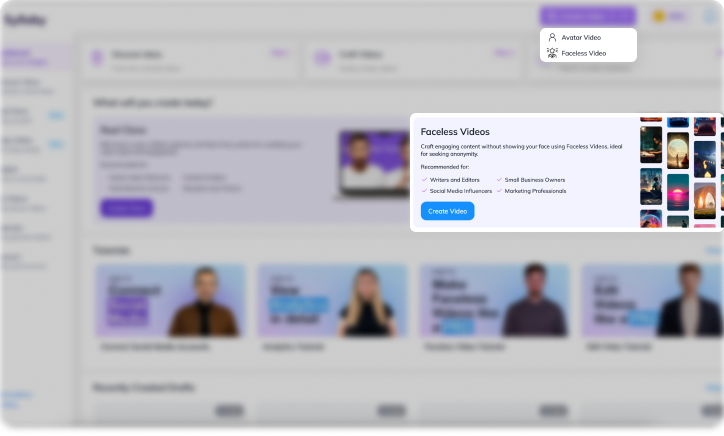
To further enhance your content creation strategy, consider integrating Syllaby into your workflow. Syllaby streamlines the development of compelling and personalized content through intuitive AI tools that cater to a wide variety of industries. By automating key aspects of content ideation and delivery, it complements tools like VEO 3 for a comprehensive, results-driven approach to marketing. Learn more about content creation with Syllaby and how it can position your campaigns for success. Whether utilizing Syllaby to boost workflow efficiency or VEO 3 to scale ad creation, you can confidently meet the demands of modern marketing.



