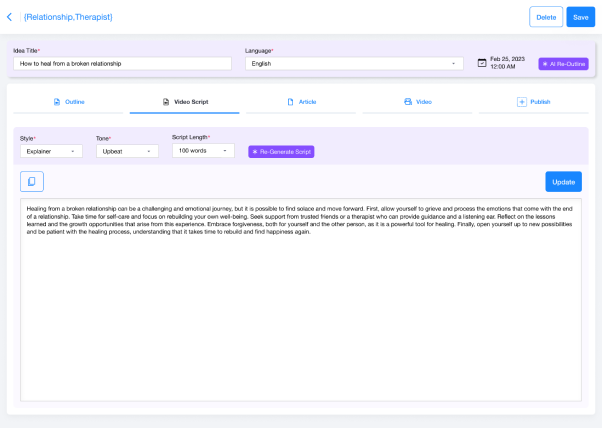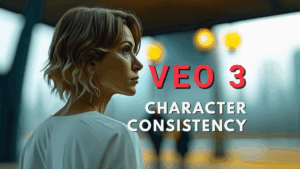#1 Every Stand Out Video Script Needs This
First of all, there’s one thing you ALWAYS need in a stand out template and that’s a clear call to action. It’s so important, in fact, we’d be remiss not to talk about it. So, let’s talk about it.
What is a Clear Call to Action or CTA?
Your call to action is the most essential part of your video script. Make it clear for the viewer. Where do you want them to go next? What do you want them to do next? Your CTA should inspire them to act on the information you provided them with. There are a few things you might inspire your audience to do. Here are a few examples: follow you on YouTube or TikTok, make a purchase, start a free trial, or download a resource.
Use clear and concise language. There should never be confusion about the viewer’s next move.
CTA Example
Don’t say: “Our YouTube channel is chock-full of other tips and tricks for making money and running a successful business using social media.”
Say this: “Check out this video and make $100 a day using Syllaby!”
5 Stand Out Templates
#5 How-to Video
The “How-to” video is a tried and true example that always works. It’s been around since the dawn of social media (and even a bit before that). Usually these videos fall under the guise of a tutorial or a video that completely breaks down the process of something that’s usually complicated or unknown.
Template for How-to Video
Intro or Hook
The hook is where you’ll start. Let the viewer know what you’re teaching them. Add in a sentence about the value of learning this task.
Steps
Go through each step of the process clearly. Help the viewer understand what you’re doing with clear language and closeup shots. Use words like “first,” “second,” “thirdly,” “next,” “following,” and “finally.”
Call to Action
Again, the most important thing is the Call to Action. Make sure it’s always in your script. Let the viewer know how you can stay in touch and why they’d want to stay in touch with you.
Top Tip: Write your scripts out or use AI technology to generate your scripts and then print them out. Having a copy of your script helps you stay on track, not forget, and duplicate. Plus, this tip is especially helpful when you have multiple people working on a video ie) a video editor and the person doing the voiceover work. A printed script will help everyone stay on track.
#4 Educational Video
An educational video should be informative, educational, and, most of all, digestible. There’s a time and place for lectures, but your educational video isn’t one. Instead, focus on a few key takeaways. Base your script on the most important points you would lecture about. It can be tough to narrow things down, but streamlining educational videos is the key to getting people to watch them.
Template for Educational Video
Intro or Hook
Again, start with the hook. Grab the reader’s attention. Let them know what you’re educating them about.
Key Facts/Takeaways
You’re going to want to streamline a full lecture into 3-5 tips, facts and/or takeaways. To do this, provide viewers with some context and then go straight into the takeaway. Keep it short and sweet. Don’t use flowery language (unless that’s your schtick).
Call to Action
As always, end with your call to action. Where do viewers go next? Lead them to resources. Lead them to more information. Lead them to a bigger lecture. Lead them to more facts. Lead them to your larger, more in-depth lecture.
#3 Testimonial Video
The thing with testimonials is, for the most part they’re unscripted. A testimonial is your client or customer explaining why they like your product. It’s usually off-the-cuff. Generated entirely by the client based on their real life experience. That said, while you can’t script the actual testimonial (I mean, you could if you wanted to but they’re usually better when off-the-cuff) you can follow a pre-prescribed flow to optimize the viewer’s experience. Let’s follow that flow now.
Template for Testimonial Video
Intro
No need for a hook here. The hook is the fact that the viewer wants to hear what people think about your product or service. Simply introduce the client and give the viewer some context. Let the viewer know who the client is and what they do for their company.
Problems
Next up is the problem. Have the client or customer summarize what they were doing before they found you. What is the problem you solved for them? What pain points can they outline for the viewer? Have the client lay it out here.
Results
Next up is the results. In the section before the client laid out the issues they were having, now it’s time to talk about how your company solved those issues. If the client can be specific with statistics or metrics, that’s even better. Here’s an example. Let’s say you are selling weight loss supplements. In the last section your client spoke about being overweight. Now they’re going to talk about the amount of weight they lost.
Impact
Perhaps the most important part is the impact. In this section your client will outline the impact your product has had on them. In the case of a weight loss supplement, the client could talk about being able to play with their children or solving their knee or back pain.
Call to Action
As always, the Call to Action comes next. In the case of a testimonial, the CTA shouldn’t be abrupt. Instead, allow the client to wrap up the video with some thoughts about their overall experience. After that put in a normal call to action via either text or voiceover. Let viewers know where they can go to get the same results as the person in the testimonial.
#2 Traditional Brand Promotion Video
Traditional brand promos are a great way to introduce viewers to who you are and what you do. These videos are multipurpose, allowing you to lay out your core values, company culture and mission to viewers.
Template for Brand Promo
Introduction
Your introduction is also a hook when it comes to traditional brand promo. Be as authentic as you can. Share raw customer or employee feedback.
The Meat
Next, get into the meat of the video. Really dig deep into your overall message. Hone in on company culture, core values, brand vision, your unique value proposition, or whatever else it is that will highlight your brand. Focus on these points as they relate to your target audience and their values.
Conclusion
Just like with the testimonial, you’re not going to do a traditional CTA here. Instead, try to conclude with a soft CTA. Highlight a key takeaway. What message do you want viewers to leave with? If it works, put in a traditional CTA at the very end. If your video spoke about company culture, make sure your CTA is about how viewers can apply for jobs by visiting that section on your website.
#1 Announcement Video
Everybody wants the winning script for an announcement video. That’s because if you do your announcement videos right, everything else comes into place. So, what is an announcement video? An announcement video is where you let viewers know about product launches, changes at your company, new logos, and more. This script template has three parts. Let’s get into it now.
Template for Announcement Video
Intro
Again, you’ll want to do an intro-y hook. Grab the viewer’s attention. Spark their curiosity. Get them excited. Let them know what’s going on. Tug on their heartstrings.
Problems
Lay out the main points and key features of the announcement. Let viewers know why they should care. How does this announcement affect them?
Conclusion/CTA
Your announcement video can wrap up in a few different ways. You could put in a traditional CTA. You could simply end with a date – for example, the date of an anticipated release. Or maybe you’ll want to end by thanking your loyal customers.
Create Top Notch Videos with Syllaby
By now you’ve probably heard of Syllaby. It’s a video script generation tool that helps business owners create winning social media videos in minutes. It was created by a successful social media marketing company that took what worked for them and made it into a tool for anybody to use. That means that with Syllaby, you have access to the same tools that allow 5-star social media companies to turn high paying clients into TikTok, Instagram, and YouTube stars. Imagine your potential with Syllaby! This software is unlike anything else on the market right now because it helps users execute and organize their social media strategy with a proven workflow that creates better, more consistent content.
Syllaby is a one-stop-shop content creation tool for businesses who want to master social media, gain followers, convert viewers into leads, and stomp-out the competition with targeted, winning content. How might Syllaby change the game for you?
Find out by starting a trial here.