Losing Instagram messages can be frustrating, especially when those conversations hold vital information or cherished memories. Can you recover deleted Instagram messages? Whether accidental deletions or technical glitches are to blame, the good news is that there are ways to recover deleted Instagram messages. This comprehensive guide will walk you through various methods to retrieve your lost messages and prevent future mishaps.
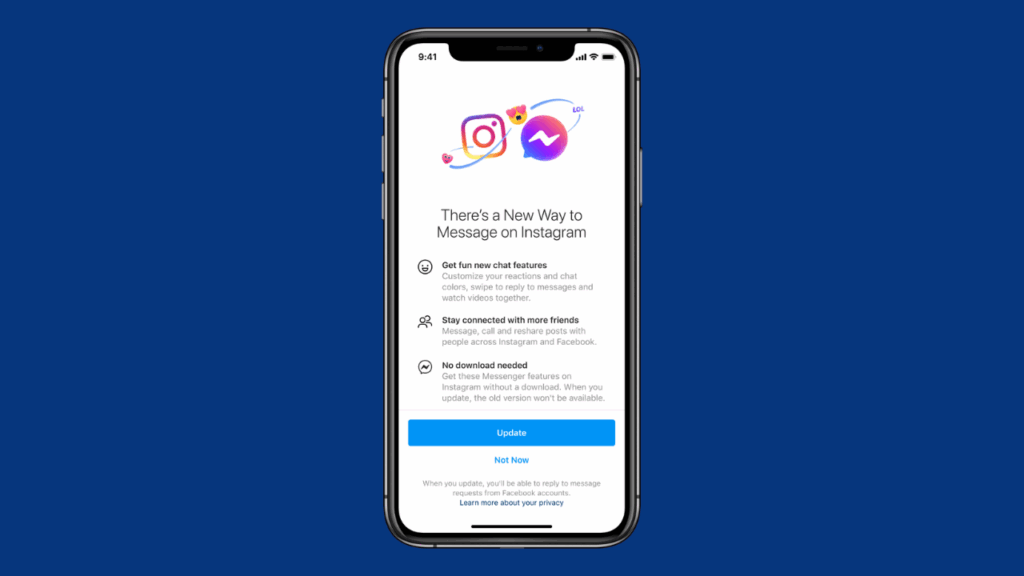
Common Reasons for Deleted Instagram Messages
Before jumping into recovery methods, it’s essential to understand why messages get deleted in the first place. Common scenarios include:
- Accidental Deletion: You might inadvertently delete a message while decluttering your inbox.
- Temporary Glitches: Instagram servers or app glitches may cause messages to disappear temporarily.
- Unsend Feature: Either you or the other participant in the conversation might have used the “unsend” option to remove messages.
- Account Issues: Account deletions or temporary suspensions can result in message loss.
- Content Violations: Messages flagged for violations of Instagram’s terms and guidelines may be deleted by the platform.
How to Recover Deleted Instagram Messages
Thankfully, Instagram offers a few measures to recover lost messages, and there are also alternative solutions. Here, we’ve outlined six practical methods to get those deleted Direct Messages (DMs) back.
Method 1 Check Your Google Drive or iCloud Backup
If you’ve enabled device backups for your phone, you might be able to recover Instagram messages. These messages are sometimes saved if your app data is included in the backup.
For Google Drive (Android users):
- Go to your phone settings and open the Backup & Restore section.
- Check the most recent backup and restore the app data for Instagram.
- Open Instagram and review the messages to see if they’ve been restored.
For iCloud (iPhone users):
- Go to Settings and select iCloud > Manage Storage > Backups.
- Restore a backup that includes your Instagram data.
- Reinstall Instagram and check your messages.
Method 2 Download Instagram Data
Instagram allows users to download a copy of account data, including Direct Messages. This can help you locate your deleted messages.
- Open the Instagram app and log in to your account.
- Go to Settings > Your Activity > Download Your Information.
- Request your data and wait for an email from Instagram with a download link.
- Download the data and extract it on your phone or computer.
- Look for a file named messages.json, which contains all your saved DMs.
Method 3 Use Third-Party Data Recovery Apps
Several third-party tools can scan your device’s cache and sometimes recover messages that have not been overwritten. Some reliable tools include:
- Dr.Fone (iOS & Android)
- iMobie PhoneRescue (iOS & Android)
- Tenorshare UltData (iOS & Android)
⚠️ Pro Tip: Be cautious when choosing third-party tools. Ensure they are trustworthy and comply with Instagram’s terms of use to protect your account and data privacy.
Method 4 Check Email Notifications
If you’ve enabled email notifications for your Instagram account, you might find traces of deleted conversations in your email inbox. Search for messages or conversation summaries from Instagram and recover what you can. Please note, not all messages may be saved this way, as it depends on your notifications settings.
Method 5 Ask the Recipient
If none of the above methods work, consider reaching out to the other participant in the conversation. They might still have access to the messages on their end and can share a screenshot or copy them for you.
Method 6 Check the Archive
Some Instagram features, like your Story archive or general post archived sections, could also contain parts of your chat context (like replies to Stories). While this option applies in specific situations, it’s worth checking if archived content provides message-related clues.
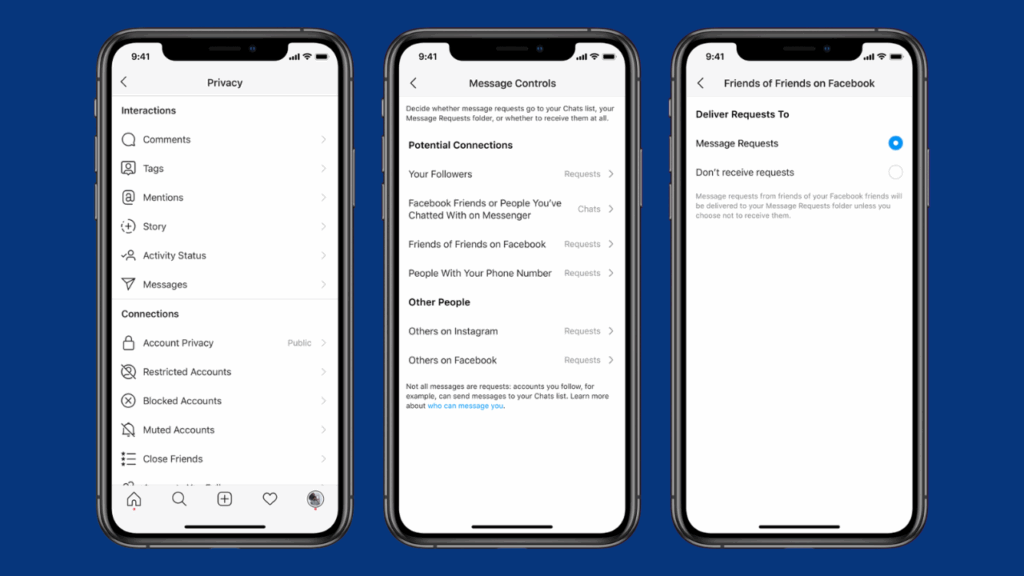
Prevention Tips for Avoiding Message Loss
To avoid the hassle of recovering messages in the future, follow these practical tips:
- Enable Backups: Regularly back up your device, including app data, to Google Drive or iCloud.
- Think Before Deleting: Double-check before tapping that delete button to prevent accidental removal.
- Enable Email Notifications: Stay informed about activity on your account by enabling email notifications.
- Use Instagram Archive: Save specific posts or conversations in your archive for easy reference later.
- Maintain Secure Access: Protect your account from unauthorized access with strong passwords and two-factor authentication.
Technology Beyond Instagram Recovery
While recovering deleted Instagram messages can sometimes be challenging, tools like Syllaby can simplify the content creation process for businesses and individuals. Syllaby enables users to create content efficiently with precision and clarity, helping brands stay consistent in delivering impactful messaging to their audience.
Whether you’re managing communication strategies or producing content for social media, Syllaby saves time and streamlines tasks so you can focus on what truly matters. Explore what you can achieve with smarter content solutions and see the difference for yourself.



