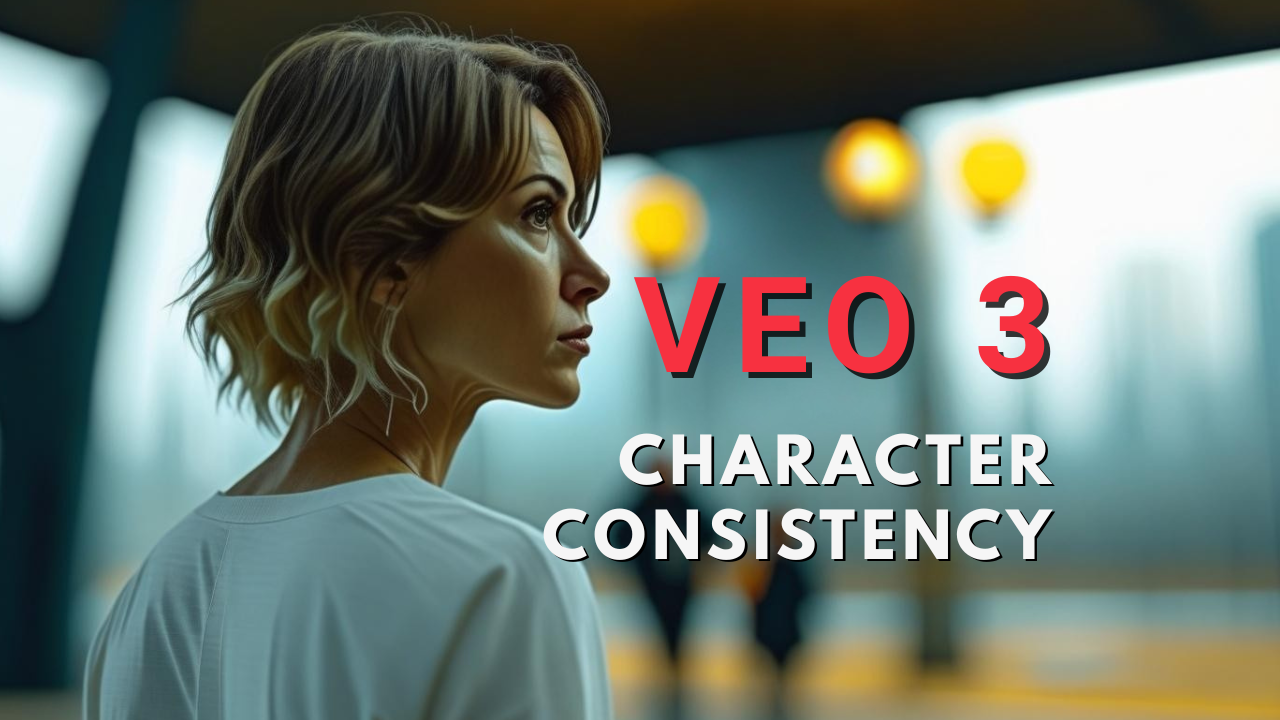With the very saturated market in terms of content creation, one should know how to create character consistency with Google VEO 3. Character consistency stands as one of the most challenging aspects of AI video generation. When creating multi-scene content with Google VEO 3, maintaining the same character appearance across different shots can make or break your storytelling success. This comprehensive guide reveals proven techniques on how to create character consistency wioth Google VEO 3, transforming your AI-generated videos from amateur experiments into professional-grade content.

Why Character Consistency Matters for Content Creators
Character consistency isn’t just a technical requirement—it’s the foundation of compelling storytelling. When your protagonist’s appearance shifts randomly between scenes, viewers lose connection with your narrative. Professional content creators understand that consistent characters build trust, enhance viewer engagement, and create memorable brand experiences.
For content creators building their audience, character consistency demonstrates production quality that sets you apart from competitors. Whether you’re creating educational content, entertainment videos, or marketing materials, maintaining visual continuity shows professionalism that audiences expect and platforms reward.
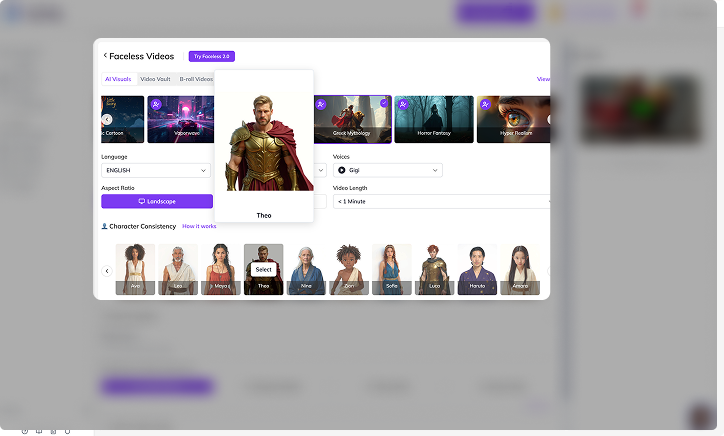
Understanding VEO 3’s Character Memory Limitations
Google VEO 3 represents cutting-edge AI video generation technology, but it faces inherent limitations with character memory. Unlike human artists who remember character details across projects, AI models interpret each prompt independently unless specifically guided. This creates the primary challenge: ensuring your character maintains the same appearance without relying on the AI’s non-existent memory.
The key lies in understanding that VEO 3 processes each generation request as a fresh interpretation. Without consistent input, you’ll get character drift—subtle or dramatic changes in appearance that break narrative flow. Successful creators overcome this limitation through strategic prompting and systematic approaches.
How to Create Character Consistency with Google VEO 3: The Character Bible Method
Creating a detailed character bible serves as your foundation for consistent results. This comprehensive document becomes your single source of truth, containing every visual detail about your recurring characters. Think of it as a detailed specification sheet that ensures identical character descriptions across all prompts.
Building Your Character Bible
Start with extreme physical detail. Describe facial features precisely: “oval face with prominent cheekbones, aquiline nose, thin lips, and deep blue almond-shaped eyes.” Include specific details about scars, freckles, or unique markings with exact locations and sizes.
Hair requires particular attention. Specify color variations: “jet black with subtle blue highlights in certain light.” Describe texture and style: “long, flowing bohemian waves with fine, straight texture.” Include specific styling details: “always tied back in a high ponytail with loose strands framing the face.”
Body language and posture contribute to character recognition. Note details like “carries themselves with upright, confident posture” or “tends to have a slight, thoughtful slouch.” These subtle cues help AI maintain character consistency beyond just physical features.
Clothing and Accessories: The Consistency Killers
Clothing descriptions often cause the most character consistency problems. Be extremely specific about every garment. Instead of “green sweater,” write “chunky, oversized knitted sweater in deep olive green with ribbed cuffs and collar.” Describe fit, material, and distinctive features for each clothing item.
Accessories demand equal attention. Specify jewelry precisely: “delicate silver necklace with crescent moon pendant hanging at collar bone level.” Include glasses, watches, bags, and any other accessories with detailed descriptions. Remember, missing these details in subsequent prompts will cause unwanted variations.
Advanced Prompting Techniques for Character Consistency
The Verbatim Rule
Once you’ve created your character bible, follow the verbatim rule: copy and paste the exact character description into every prompt featuring that character. Don’t abbreviate or paraphrase to save space. The AI needs consistent, rich information every time to maintain character appearance.
Prioritize character details within your prompts. Place character descriptions prominently, ensuring they receive adequate attention from the AI model. This positioning strategy significantly improves consistency across multiple generations.
Leveraging VEO 3’s Built-in Features: How to create character consistency with Google VEO 3
Google VEO 3 within Google Flow offers specific features designed for continuity. The “Add to Scene” function becomes your most powerful ally. When you generate an initial shot with correct character appearance, use this feature to maintain visual consistency in subsequent scenes.
The “Extend Scene” function helps maintain character consistency by using visual context from previous clips. Even when using these tools, include your detailed character description in new prompt segments. The AI benefits from both visual reference and fresh textual instructions.
Image-to-Video Reference Strategy
Advanced VEO 3 implementations may support reference images for character consistency. Generate a perfect character frame using detailed prompts, then use this image as a visual anchor for subsequent scenes. This approach combines textual descriptions with visual references for maximum consistency.
Save key frames from successful character generations. These perfect shots serve as starting or ending points for new scenes, effectively locking in character appearance while allowing for new actions and camera angles.
Multi-Shot Scene Structure for Consistency
Establishing Your Character Foundation
Your first shot determines everything in how to create caharcter consistency with Google VEO 3. Pour maximum descriptive detail into your initial prompt where the character appears. This shot becomes your visual anchor, so invest time in getting it right. Use your complete character bible description without abbreviation.
For subsequent shots, maintain core descriptors while varying the action. Repeat your full character description identically, then focus your creative energy on describing new actions, emotions, or camera angles. This approach ensures character consistency while advancing your story.
Using Negative Prompts Effectively
Negative prompts help prevent unwanted character variations. If you notice recurring inconsistencies, specify what you don’t want: “no glasses, no hat, no visible jewelry unless specified.” This steers the AI away from common misinterpretations.
Common Pitfalls and How to Avoid Them
Vague descriptions guarantee inconsistent results. “A man in a suit” creates a different character every time. Always use specific, detailed descriptions from your character bible. Inconsistent details between prompts—describing “blue eyes” in one scene and omitting eye color in another—breaks character continuity.
Don’t rely on AI memory without linking scenes. Each unlinked prompt generation starts fresh, so assume the AI remembers nothing unless you’re using specific continuity features. Start with simpler, highly distinct outfits when first learning consistency techniques. You can add complexity once you’ve mastered the basics.

The Future of Character Consistency in VEO 3
AI video generation technology advances rapidly. Future VEO 3 iterations will likely include more sophisticated character recognition, enhanced visual locking mechanisms, and improved long-term narrative consistency. Features like 3D character model uploads and robust visual referencing are on the horizon.
Mastering Character Consistency: Your Path to Professional AI Video
Successfully learning how to create character consistency with Google VEO 3 requires combining meticulous preparation with strategic prompting techniques. By creating detailed character bibles, maintaining description consistency, and leveraging VEO 3’s built-in features, you’ll achieve professional-quality character continuity.
The iterative process of generation, review, and refinement leads to mastery. Don’t expect perfection immediately—embrace the learning curve and celebrate improvements. Each successful character consistency achievement builds your expertise and enhances your content quality.
Professional content creators understand that character consistency separates amateur efforts from engaging, memorable content. Master these techniques on how to create character consistency with Google VEO 3, and you’ll create AI-generated videos that captivate audiences and build lasting viewer relationships.
Elevate Your Content Creation with Syllaby
While mastering character consistency in VEO 3 represents a significant step forward, comprehensive content creation requires additional tools and strategies. Syllaby empowers content creators with analytics insights, efficient planning tools, and monetization features that complement your AI video generation skills.
Our platform helps you understand audience preferences, optimize content strategy, and maximize engagement across all your creative projects. Whether you’re creating AI-generated videos with VEO 3 or traditional content, Syllaby provides the data-driven insights you need to grow your audience and increase revenue. Transform your creative process with tools designed specifically for modern content creators who demand professional results.