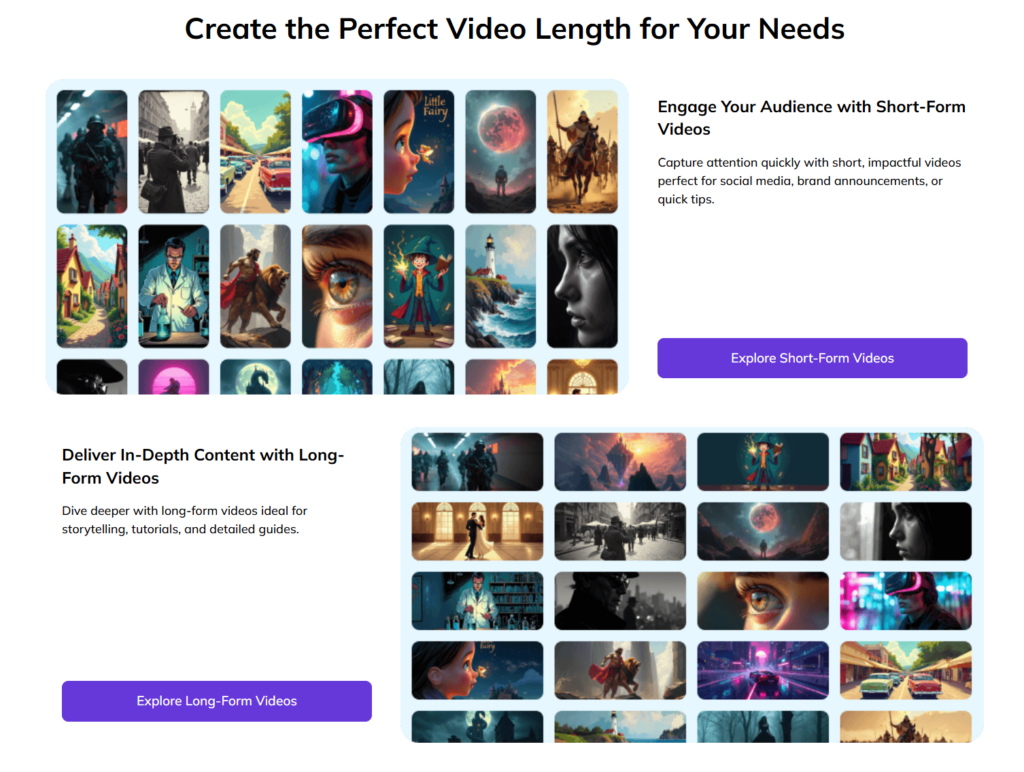Mastering the tools of social media is essential for a positive and safe user experience and that includes Instagram Restrict vs Block. Instagram understands this need and has equipped its platform with robust tools for managing interactions.
On the surface, these features may seem similar, but their functionality serves very different purposes. This blog post will clearly outline the differences between Instagram Restrict vs Block, their impact on user interactions, and when to use each effectively.
If you’re a content creator or social media manager striving to maintain a healthy online environment, this guide is for you.
What Does Restrict Mean on Instagram?
The Restrict feature on Instagram is a powerful, yet discreet tool. When you restrict someone, Instagram minimizes their ability to interact with you, but they are unlikely to realize the change. Here’s what happens when you restrict an account:
- Comment Control: Restricted users can still comment on your posts, but their comments are visible only to them. You get the option to approve the comment if you’d like others to see it.
- Message Management: Messages from restricted accounts go directly to your Message Requests folder, and you won’t receive notifications about them. Additionally, the restricted user won’t see if you’ve read their messages.
- Activity Status Privacy: Your activity status (e.g., “Active now”) will be hidden from restricted users.
Restricting a user is excellent for managing unwanted behavior without escalating the situation or causing confrontation. It’s like putting a user on standby.
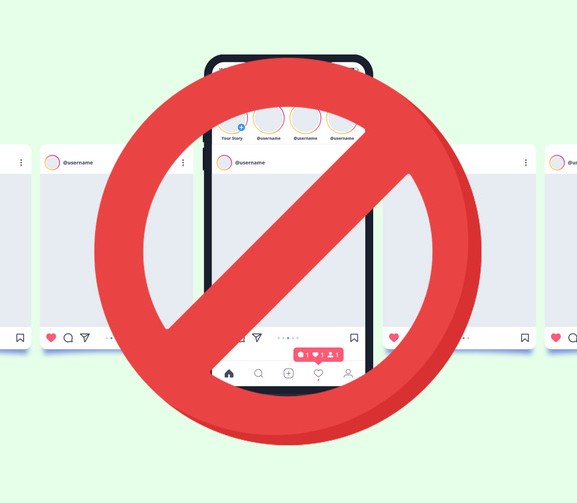
How to Restrict an Account
- Go to the profile of the offending user.
- Tap the three-dot menu in the corner.
- Select Restrict and confirm your action.
What Does Block Mean on Instagram?
If Restrict feels like a subtle approach, Block is its definitive counterpart. Blocking someone is a bold action that completely removes their access to your account. Here’s what occurs when you block someone on Instagram:
- Profile and Content Visibility: Theblocked user won’t be able to find your profile, posts, or stories at all.
- Interaction Halt: Blocked accounts cannot message you, comment, tag, or mention your username.
- Existing Actions Erased: Their previous likes and comments on your posts are removed.
Blocking is the go-to action when you want to completely sever ties with a user who is harassing, threatening, or spamming you.
How to Block an Account
- Open the profile of the user you wish to block.
- Tap the three-dot menu in the corner.
- Select Block and choose whether to block all existing and future accounts the person might create.
Restrict vs Block
To clarify the differences between Instagram Restrict vs Block, here’s a side-by-side comparison table to summarize their functionality:
| Feature | Restrict | Block |
| Profile Visibility | Visible to the restricted user | Completely hidden from the blocked user |
| Comments | Hidden from others unless approved | Removed completely |
| Messages | Sent to Message Request folder | Messaging disabled |
| Activity Status | Hidden from restricted user | Not applicable |
| User Awareness | User is unaware of restriction | User is aware of being blocked |
When to Use Restrict
The Restrict feature is best for situations where you need to maintain boundaries discreetly, such as:
- Managing Mild Issues: Use Restrict for users leaving mildly annoying or irrelevant comments that don’t warrant blocking.
- Avoiding Confrontation: If you’re concerned that a direct action like blocking might result in a backlash, Restrict offers a subtler alternative.
- Monitoring Behavior: Restrict troublesome users while keeping an eye on their activity in a controlled environment.
When to Use Block
Blocking is more suitable for addressing severe issues with no room for tolerance. Use it in scenarios such as:
- Stopping Harassment: Block users who are abusive, threatening, or harassing.
- Eliminating Spam: For accounts that continuously promote spam or irrelevant content, blocking is the most effective measure.
- Protecting Privacy: Block users who overstep boundaries and make you feel unsafe.

Using Instagram Tools to Maintain a Healthy Online Presence
Tools like Instagram Restrict vs Block empower you to curate your online space, ensuring it remains a positive and engaging environment for you and your audience. Whether you’re a small business, influencer, or casual user, knowing when to utilize these features is key to managing interactions effectively.
Elevate Your Content Game with Syllaby
Managing your Instagram is just one aspect of being a digital creator. To truly excel, you need tools like Syllaby that can simplify your content creation process. Syllaby helps you come up with engaging ideas, generate content outlines, and ensure your social media strategy aligns with your growth goals.
Sign up for a free trial today and take the first step toward smarter, easier content creation!