Video content creation has reached a turning point. Google’s newly launched Veo 3 represents a significant leap forward in AI-powered video generation, offering features that could transform how content creators approach their craft. This comprehensive guide explores what makes Veo 3 special and how you can harness its potential for your content strategy.
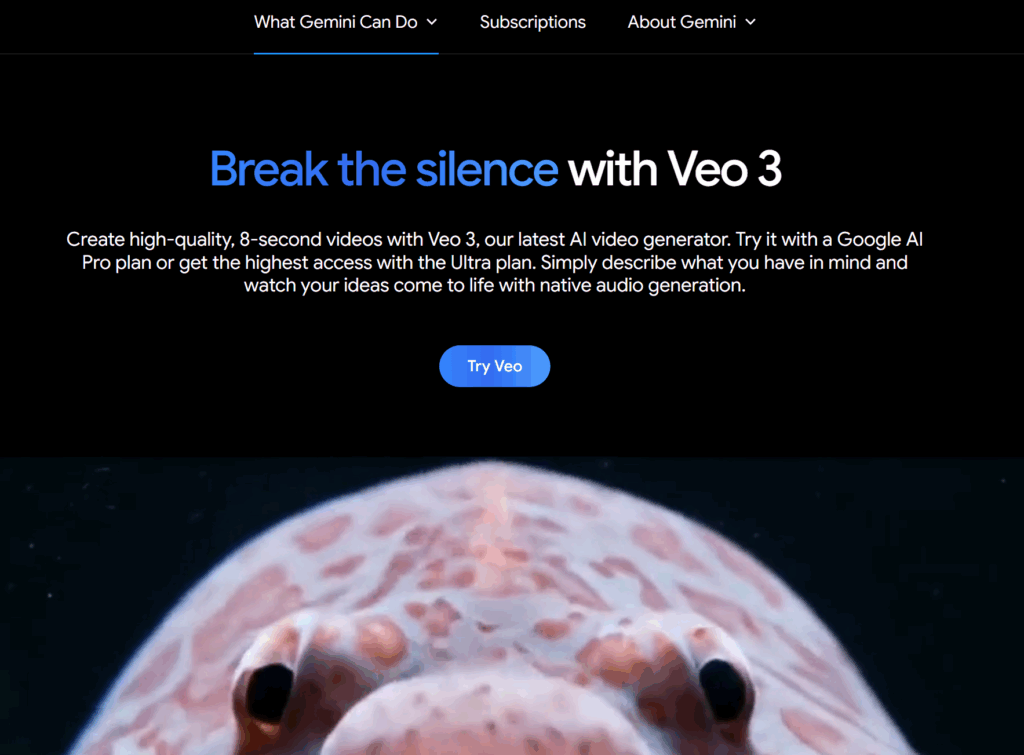
Understanding What is Google VEO 3 and How to use it: The Game-Changing AI Video Generator
Google Veo 3 stands as Google’s most advanced AI video generation model, unveiled at Google I/O 2025. Unlike its predecessors, Veo 3 transforms simple text or image prompts into high-definition videos with integrated audio output. This means creators can generate complete video clips featuring dialogue, ambient sounds, and background music—all from natural language descriptions.
The model’s ability to produce coherent, sound-enabled video content sets it apart from competitors like Runway and Sora. Where other platforms require separate audio production, Veo 3 delivers complete audiovisual experiences in a single generation.
What Is Google Veo 3 and How to Use It: Key Features That Matter
Native Audio Integration
The standout feature of Veo 3 is its native audio capabilities. Content creators no longer need to source background music, record voiceovers, or add sound effects separately. The AI technology generates synchronized audio that matches the visual content, creating natural-sounding dialogue and ambient soundscapes.
High-Definition Video Output
Veo 3 produces videos in high definition, ensuring your content meets modern quality standards. The visual output maintains consistency across different scenes, making it suitable for professional content creation workflows.
Advanced Prompt Understanding
The model demonstrates sophisticated understanding of complex prompts. It can interpret detailed descriptions of scenes, character interactions, and emotional nuances, translating them into compelling visual narratives.
Accessing Google Veo 3: What You Need to Know
Currently, Veo 3 remains exclusive to U.S. users through Flow, Google’s AI-powered filmmaking interface. Access requires an AI Ultra plan subscription at $250 monthly (approximately $272 with taxes).
New users receive 12,500 credits upon signup, with each Veo 3 generation consuming 150 credits. This credit system encourages thoughtful prompt crafting and strategic usage planning.
What Is Google Veo 3 and How to Use It: Practical Applications
Creating Marketing Content
Veo 3 excels at generating marketing materials. Content creators can produce product demonstrations, testimonials, and promotional videos without traditional filming requirements. The model’s ability to maintain brand consistency across multiple shots makes it valuable for marketing campaigns.
Developing Educational Content
Educational content creators can leverage Veo 3 to visualize complex concepts. The model can generate explanatory videos, demonstrate processes, and create engaging educational narratives that enhance learning experiences.
Producing Social Media Content
For social media managers and influencers, Veo 3 offers rapid content generation capabilities. The model can create trending content, produce multiple variations of similar themes, and maintain consistent visual branding across platforms.
Mastering Veo 3: Advanced Techniques for Content Creators
Scene Builder Functionality
The Scene Builder feature enables creators to maintain character consistency across multiple shots. This machine learning capability ensures that characters retain their appearance, clothing, and facial features throughout extended sequences.
To use Scene Builder effectively:
- Generate your initial shot with detailed character descriptions
- Add the shot to your scene timeline
- Create subsequent shots using the “Jump to” feature
- Maintain character consistency through detailed prompts
Ingredients to Video Mode
This experimental feature allows modular video creation. Creators can generate individual elements—characters, objects, environments—and combine them into cohesive scenes. While currently running on Veo 2, this approach offers unprecedented creative control.
Frames to Video Animation
The Frames to Video feature animates transitions between static images. Content creators can provide starting and ending frames, with Veo 3 generating smooth transitions between them. This technique works particularly well for data visualization and technical explanations.
Best Practices for Content Creation with Veo 3
Crafting Effective Prompts
Successful Veo 3 usage depends on well-structured prompts. Google’s Vertex AI video generation prompt guide provides comprehensive guidance for creating effective descriptions.
Key prompting strategies include:
- Specific visual details (lighting, camera angles, composition)
- Clear character descriptions and actions
- Detailed audio requirements
- Explicit style and tone preferences
Managing Credit Usage
With limited monthly credits, strategic planning becomes essential. Generate single outputs rather than multiple variations, and invest time in prompt refinement before generation. Each iteration consumes credits, making careful preparation crucial for sustainable usage.
Post-Production Integration
While Veo 3 produces high-quality output, slight adjustments often improve final results. Popular video editing softwarelike DaVinci Resolve can enhance audio levels, adjust timing, and add finishing touches.

Current Limitations and Workarounds
Platform Restrictions
Veo 3 access remains limited to U.S. users, restricting global adoption. International creators must wait for expanded availability or explore alternative solutions.
Feature Inconsistencies
Some advanced features like Scene Builder and Ingredients to Video occasionally default to Veo 2, reducing output quality. Creators should verify which model version they’re using before generation.
Export Limitations
Scene Builder exports sometimes lose audio tracks, requiring manual reassembly in post-production. This limitation affects workflow efficiency but remains manageable with proper planning.
Future Implications for Content Creation
Veo 3 represents a significant shift toward automated content production. As generative AI capabilities expand, content creators will increasingly rely on AI tools for rapid ideation and production.
The technology’s integration of audio and visual generation suggests future developments in comprehensive content creation platforms. Creators who master these tools early will gain competitive advantages in efficiency and creative output.
Enhance Your Content Creation Journey with Syllaby
While Veo 3 offers powerful video generation capabilities, creating truly engaging content requires strategic planning and optimization. Syllaby provides the perfect complement to your AI video creation workflow.
Syllaby is an AI-powered content creation tool that helps you generate high-quality, engaging content quickly and efficiently. With Syllaby, you can create blog posts, social media updates, email newsletters, and more, all in one streamlined platform.
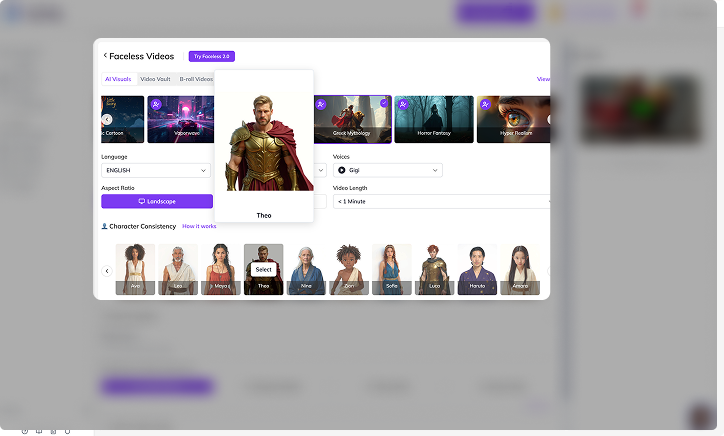
Beyond content generation, Syllaby helps optimize your content for SEO, ensuring your AI-generated videos reach wider audiences through improved search visibility. The platform’s analytics and insights can guide your content strategy, helping you understand what resonates with your audience.VisitSyllaby today to start creating amazing content that complements your AI video generation efforts!



