Start the year right! Create, scale, and publish viral AI videos in under 1 minute. Click to get 25% off!
Start the year right! Create, scale, and publish viral AI videos in under 1 minute. Click to get 25% off!
Strategize, organize, schedule, and execute in bulk content effortlessly with our social media bulk scheduler.
*You can cancel your subscription anytime*
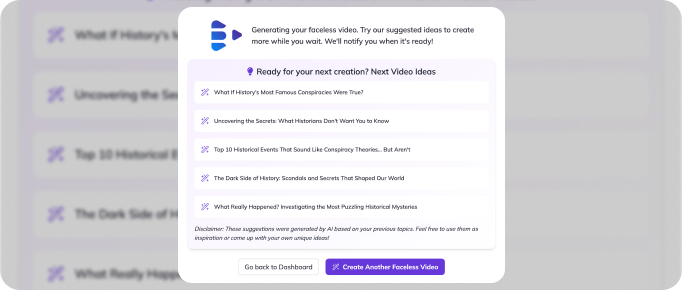
*You can cancel your subscription anytime*
Choose the topic or Let our AI suggest you topics to focus on for your campaign.
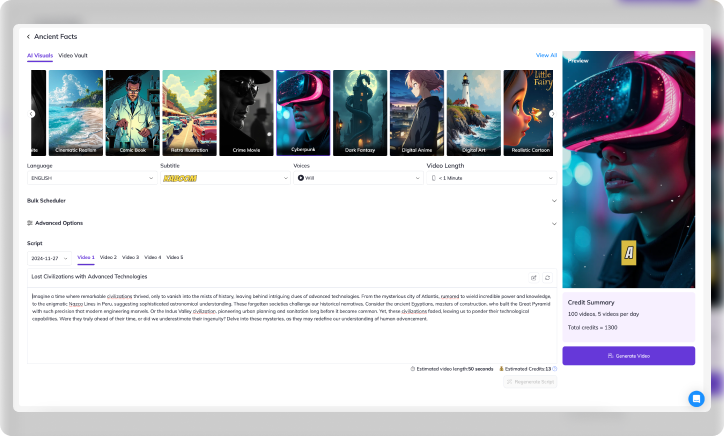
Preview the videos, make adjustments in the scripts if needed, Generate and Schedule them.
Watch as Syllaby’s AI generates a batch of personalized, engaging videos tailored to your topic.
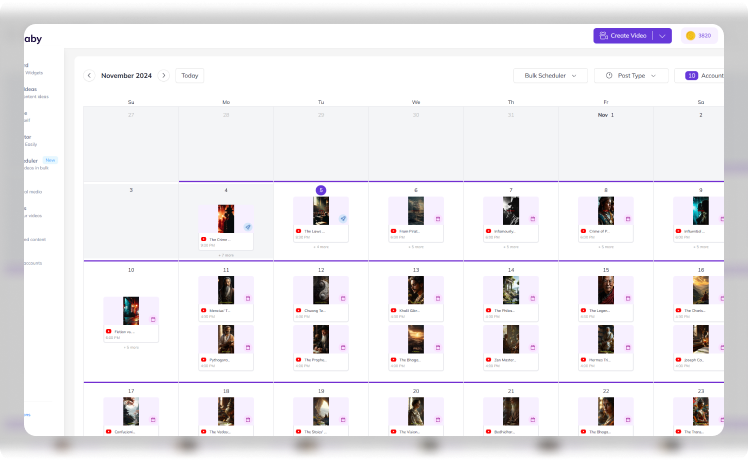
Let the Bulk Scheduler take care of publishing on the social media platforms.
*You can cancel your subscription anytime*
The Social Media Content Calendar feature on Syllaby helps users plan, schedule, and visualize their content strategy across multiple social media platforms. It ensures that fresh and relevant posts are always ready to go.
You can use the Social Media Content Calendar to organize your upcoming posts, set specific publishing times, and streamline your social media workflow. Simply add your generated ideas and scripts, and schedule them for publishing.
Yes, Syllaby. allows you to create a content calendar for each social media platform and see all of your upcoming posts in one place. This makes it easy to manage and ensure consistency across platforms.
After generating your video, you'll see options like Edit, Publish, Copy Link, Download, or Delete. Click on "Publish" to proceed to the publishing page, choose the social media platforms you want to publish to, and customize video details like the title and description. Toggle the "Schedule" option to set your desired date and time, and click "Schedule to Publish" to schedule your video.
Plan Ahead: Dedicate time each week to plan and schedule content in advance, ensuring a consistent flow of fresh posts.
Utilize Analytics: Use performance data to identify what content resonates most with your audience and schedule more of those successful posts.
Diversify Content: Mix different content types and topics to keep your social media feeds engaging and varied.
Adjust Based on Performance:If certain posts perform exceptionally well, consider scheduling similar content in the future to maintain momentum.
Syllaby's social analytics tools provide detailed metrics on video performance, audience engagement, and reach, helping you measure the success of your content and make data-driven decisions.
Yes, Syllaby allows for collaboration by sharing content plans, schedules, and video projects with team members or other content creators.
Syllaby's Content Calendar feature is versatile and can benefit a wide range of industries, including real estate, mortgage brokers, lawyers, therapists, addiction treatment centers, doctors, dentists, contractors, fitness centers, and gyms.
Syllaby offers a social media content calendar and social analytics tools to help you stay updated with the latest trends and track the performance of your content.
Syllaby offers tutorials, guides, and customer support to help new users get started and make the most of the platform's features.
The Bulk Scheduler feature allows users to schedule multiple posts or videos at once, streamlining the content planning and publishing process. It's designed to save time and increase efficiency.
Yes, the Bulk Scheduler allows for customization of each post or video. You can specify different content, images, hashtags, and scheduling times for each entry in your bulk upload.
Absolutely! The Bulk Scheduler supports scheduling across various social media platforms, allowing you to manage your content strategy from a single place.
Syllabyprovides analytics to track the performance of your scheduled content. You can monitor engagement, views, clicks, and other metrics to see how well your posts and videos are performing.
Credits are charged as follows:
Idea Discovery: 15 credits per idea generated.
Avatar Video: 50 credits per 1-minute video.
Faceless Video: 13 credits per 1-minute video.
Note: Charges are based on whole minutes. For example, a video that is 5 minutes and 13 seconds will be charged as 6 minutes (6 x 13 = 78 credits). While we strive for accuracy, there may be slight discrepancies in calculations.
Image Regeneration: The first 3 regenerations are free; each additional regeneration costs 1 credit.
Thumbnail Generation: 1 credit for every 3 thumbnails generated.
Script Generation: Each one-minute AI script costs 1 credit.
Exporting an Avatar Video: 6 credits for every 1 minute of video.
Exporting a Faceless Video: There is no charge for exporting after editing.
Step into the future of limitless visual storytelling with Syllaby’s generative character tools. Craft cinematic adventures with virtual personalities and bring your vision to life, no face required!
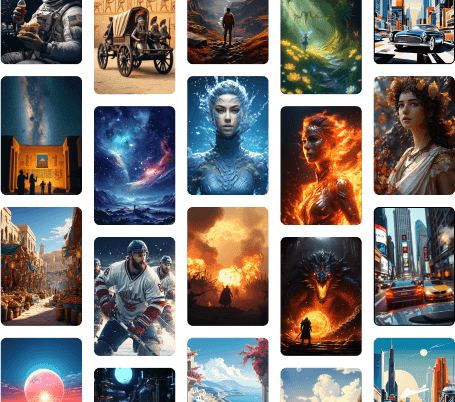
Have you already clicked?
bulk scheduling, bulk social media posting, bulk upload and schedule youtube shorts, bulk scheduling social media, bulk schedule upload platforms, syllabyio, social media bulk scheduling